Website Redesign 101
Is it time for an upgrade?
Maybe your car isn’t as shiny as it used to be, your house is too small, or your website is a dinosaur.
Websites, unfortunately, don’t age like wine. Site content and technology can quickly become outdated, irrelevant, and ultimately, a liability. Maybe your site was never that great. Do yourself, your business and customers a favor with a website upgrade. Let’s examine the basic website redesign process and some best practices.
First, analyze your current website. What do you and don’t you like about it? Does it have any usable content? You can salvage and update some written content from the old site in many cases. The content for the new site should be concise, relevant, accurate, up-to-date, and resonate with your visitors. (Look up my previous post titled “Writing Effective Content” for more information.) There is usually some content writing/editing involved in a website redesign.
Images are crucial to an engaging website. That’s why we should start on your new site with the highest quality pictures possible. Use original or lightly compressed JPG images (or PNG for graphics). We only want to pull photos off the old website when absolutely necessary. Using old site images can result in blurry, blocky, and generally undesirable images. It’s also best to avoid using stock images. If you don’t have any quality images on hand, this might be a good juncture to take some new ones.
Make sure you have a quality copy of your logo. A PNG with transparency is best, but a JPG or converted vector file (such as Illustrator) can also work. If you’re not satisfied with your logo, maybe this would be a good time to consider updating or redesigning your logo.
Start preparing other files, documents, videos, etc. that are relevant to the new website.
Once your content is ready, we need to consider site navigation and page structure. What content should we present on which pages, and how can we design efficient navigation? An effective site requires equal content, business, and visitor considerations.
Every website should be unique, but the ease of use and clarity should always take president over style. Even if they think your site is cool, confused or frustrated visitors are much less likely to convert. Build a useful website of substance. Visitors and search engines will thank you.
If your old site has popular pages that other websites link to: 1. use the same URL for the new page (site.com/samepage) or 2. create URL redirects that will automatically take visitors who click an old link to the new page (site.com/oldpage → site.com/newpage). These two strategies also help search engines update your search listing following the site migration.
When it’s time to launch, log in to your domain registrar and update the DNS records to connect your existing domain to the new website. The website may be live in a few minutes after updating the domain records. Because it may take 24-48 hours for the DNS update to fully propagate across the web, it may be a good idea to wait a few days before announcing your new website.
Once the new site is live, you may cancel your old website hosting service (if applicable). Ensure you have backed up any important files from the site/server before canceling service.
I hope this post helped shed some light on the website redesign process. If you have questions or want to discuss redesigning your website, please email me at start@huntrex.com.
Watch the Video
All Rights Reserved | Huntrex LLC