Progressive Web Apps
There’s a newcomer on the digital block.
It’s not quite an app, or just another website. Say hello to the
Progressive Web App (PWA). You might call it the hybrid child of a website and app—but of course, it’s more complicated than that. Put on your seat belt as I attempt to demystify the new web territory called the PWA.
So you’re familiar with apps. You visit your phone’s app marketplace, the App Store on iOS, or Google Play on Android. Then you search the marketplace, explore apps, read reviews, etc. This process should end in an app install if you are successful in your search. After installation, the app lives on your phone. It’s convenient, effortless to access, and specific app features are even available even if you lose your internet connection. Apps are geared toward mobile devices with smaller screens.
Compare that with a
website. You need to go through a web browser to access a website. The site is accessed on-demand, meaning you need to navigate to its address and re-download the site files on every visit. You can’t add a regular website to your home screen as you would with an app, although you can bookmark pages for future reference. Websites aren’t available for offline viewing—though websites can be accessed instantly without needing to install anything. Modern websites are also optimized for all major device types, from smartphones to desktop computers. Websites are also typically cheaper and easier to publish than apps.
I hope it is obvious now that apps and websites are distinct media and have unique pros and cons. Would it be possible to fuse the benefits and features of websites and apps?
Enter the progressive web app.
For simplicity, think of a progressive web app as a website that’s highly optimized for mobile devices. A PWA “website” employs new technology standards that allow for a more integrated mobile experience. You can access a PWA through a web browser, like a website. A PWA will often be installed on a subdomain of your primary website domain, such as app.domain.com. The PWA is fully functional in your browser, with no installation required. If you want to add the PWA to your device, most browsers offer an option to “install” the PWA. The install process varies by browser and operating system but often involves opening your browser menu and selecting “add to home screen” or “install app.” Once downloaded via your browser, the PWA appears to act like a native app (operating system dependent). It can show up in your list of apps and be added to your home screen for easy access. Certain features of a PWA can be accessed offline. A PWA can also be accessed by multiple device types, including desktop and laptop computers. However, PWA designs and implementations can vary wildly. PWA standards are also still emerging and have mixed support among devices and operating systems, especially older ones.
Let’s look at the best uses cases for each of these tools. A website is great for accessing information or taking action quickly. For example, finding store hours, company information or locations, submitting a contact form, etc. An app becomes more useful for recurring or longer-term use. A tourism or attraction guide, company intranet, news or article source, radio station, and event calendar may benefit from a dedicated app. A progressive web app could potentially serve all of these uses, but at this juncture is often a supplement to native apps and a traditional website.
So how do you build a progressive web app? The internet is starting to take notice of this technology. Some web design and development solutions have already adopted PWAs, though to varying degrees. For example, Huntrex offers two PWA approaches. One enables a standard website to adopt some of the major features of PWA, including an install prompt when visiting the website on a supported browser, a custom app screen icon, title, and splash screen. This can be a great compromise when desktop support is essential, and the budget doesn’t allow for developing a native app. Huntrex can also produce a mobile-first, native PWA that offers all the technology’s features. This native PWA option provides superior social, membership, coupon, and mapping capabilities, as well as app-type features such as push notifications. While the native PWA is created for mobile devices, it also offers full functionality on traditional desktop computers (although design options are limited).
Because progressive web apps are only accessible through a web browser before installation, they bypass app marketplaces like Google Play or the Apple App Store. This can be both a blessing and a curse. While PWAs may be easier and cheaper to launch, you will entirely miss out on app store traffic and searches—which can significantly limit your app’s discovery and growth.
Progressive web apps or similar technology may become standard one day. However, traditional websites and
native iOS and Android apps are dominant and not going anywhere soon. In many cases, the best option is to diversify by employing a conventional website and PWA, Android, and iOS apps. Apps can share a design and content management system, reducing development costs and simplifying app updates. It pays to do your research or talk to a professional. A progressive web app may have a place in your strategy but ignore the more established, potentially better-suited options at your peril.
Watch the Video
All Rights Reserved | Huntrex LLC